
New Date Comparison Tool for Depop Sellers: Compare Sales and Trends Side by Side
Welcome to Mepop Reports, a platform designed to give Depop sellers detailed analytics to track sales, profits, trends, and everything else they need to run their shop.
Recently, I got a request from a user for a feature that provides insight into boosted items. I wrote about that in my latest post: Is boosting your Depop listing worth it?
Around the same time, another user asked for a date comparison tool so they could easily compare stats from different timeframes, like last year versus this year. After completing the boosted items feature and blog, I turned my attention to building out the date comparison tool.
How I approached it:
Depop offers something similar in their Shop Stats section, with line charts overlaying data from different timeframes. That’s what I initially envisioned for this tool. However, as I dove into it, I realized my platform is a bit more complex, and adding a chart-by-chart date comparison, like Depop does, didn’t feel like the most valuable solution for the time it would take to implement.
Instead, I figured a more user-friendly approach would be to display the compared data side by side on one screen. This layout allows users to quickly scroll and view all their Mepop metrics compared across two date ranges without having to click through multiple charts to set it up.
This idea wasn’t totally new—I had built something similar before, but during a recent update to my project, I removed the functionality because it needed more work to adapt to the changes. But with this feature request, it was the perfect time to revisit and rebuild it.
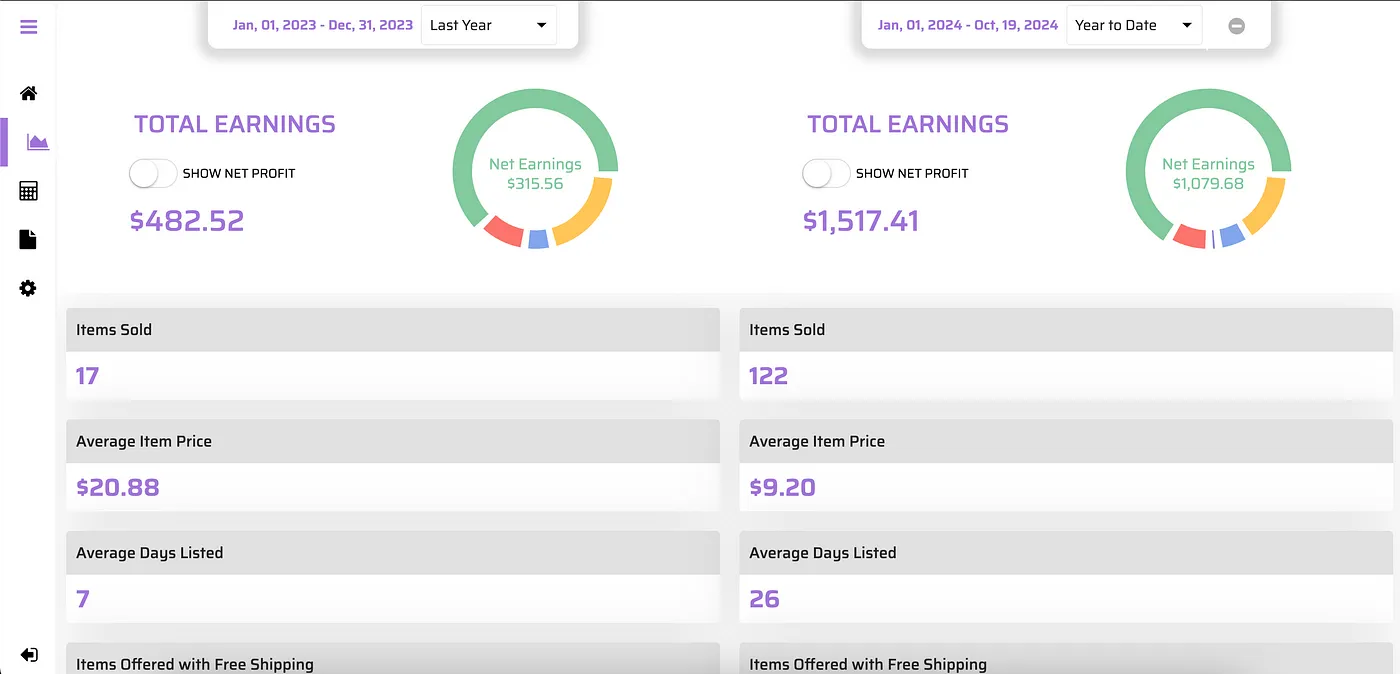
The update:
After diving back into the code, I reintroduced the feature with a cleaner and more user-friendly design. It didn’t take too long to get it back up and running, and I’m pretty happy with how it turned out.

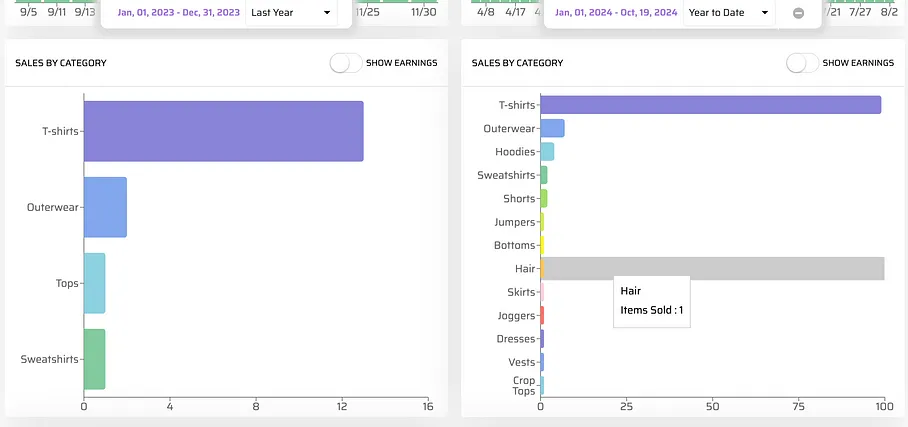
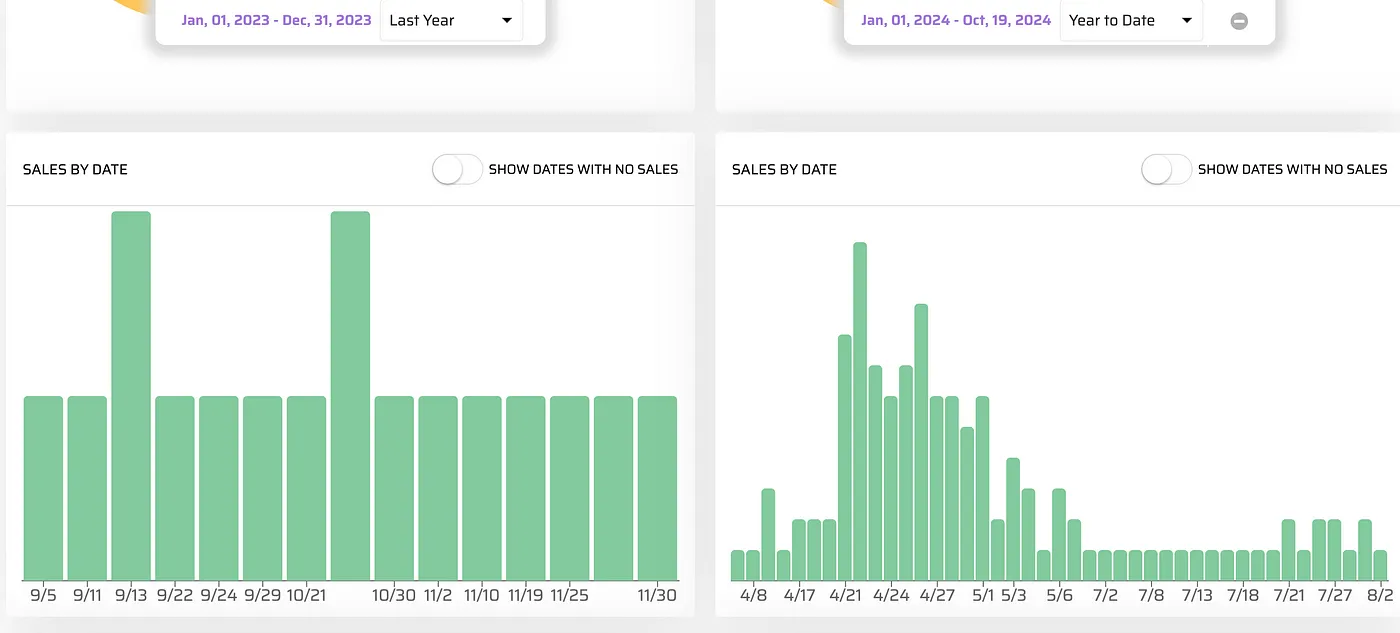
What’s next:
One thing I wasn’t able to add this time was custom date ranges. Right now, you can only use preset ranges like "last month," "year-to-date," or "past three months," but I’m aiming to make it fully customizable in the near future.
For now, I’m excited with the way the comparison tool has come together, though there’s always room for more improvements. If you’d like to check it out or have any suggestions, visit Mepop Reports and share your feedback. It’ll help shape what comes next!
